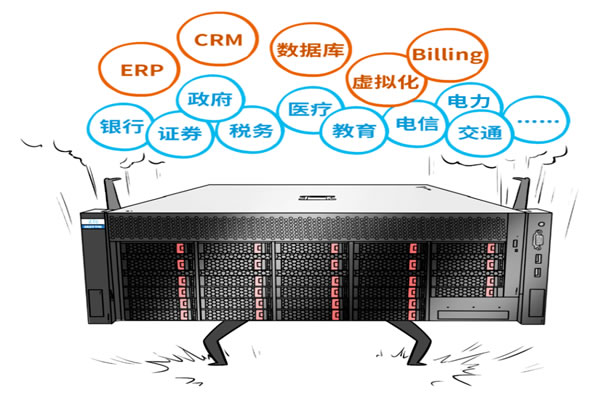In today's digital age, cloud space servers provide powerful data storage and computing capabilities for businesses and individuals. Taiwan, as an important technology hub in the Asia-Pacific region, has its cloud space server performance and stability closely watched. This article will provide a detailed evaluation of the Taiwan Cloud Space Server and offer practical step-by-step guides to help users better understand how to choose the appropriate cloud server.
1. Choose the right cloud service provider
Choosing the right cloud service provider is the first step in evaluating the performance and stability of cloud space servers. The following are the actual operational steps:
a. Research the market: Learn about the major cloud service providers in the Taiwan market, such as Taiwan Mobile and China Telecom, through search engines, social media, and professional forums.
b. Comparative Services: Visit the official websites of major cloud service providers to check the information they offer, such as their services, pricing, technical support, etc.
c. Check user reviews: Search for user feedback and reviews of major cloud service providers through third-party review websites or social media platforms.
2. Evaluate server performance
Evaluating server performance mainly focuses on the following metrics:
a. Processor Performance: Choose a server with a high-performance CPU, such as the Intel Xeon or AMD Ryzen series.
b. Memory Capacity: Choose an appropriate memory capacity based on actual needs. Typically, 4GB, 8GB, or 16GB of memory can meet most requirements.
c. Storage Speed: Evaluating the storage speed of SSDs and HDDs, SSDs typically offer faster read and write speeds.
d. Network bandwidth: Choose servers with high bandwidth to ensure fast data transmission and access speed.
3. Check the stability of the server
The stability of the server is an important factor affecting the user experience. The following are the steps to check stability:
a. Uptime Monitoring: Choose a cloud service provider that offers uptime monitoring services to ensure the server's normal operating time reaches 99.9% or higher.
b. Performance Testing Tools: Use performance testing tools (such as Apache Benchmark, Load Impact, etc.) to conduct load testing and evaluate the server's performance under high concurrency.
c. Backup and Recovery Mechanism: Understand the backup and recovery mechanisms of cloud service providers to ensure rapid recovery in the event of data loss or server failure.
4. Practical Operation Steps: Set up a cloud space server
After evaluating the cloud service providers, the next step is to actually set up the cloud space server:
a. Register an account: Visit the official website of the selected cloud service provider to register an account and verify your identity.
b. Choose server configuration: Select an appropriate server configuration in the console, including the operating system, CPU, memory, and storage type, etc.
c. Setting up the network: Configure the IP address and security group according to the requirements to ensure the server can access the internet normally.
d. Install the necessary software: Connect to the server via SSH, install necessary software and services, such as web servers, databases, etc.
e. Perform performance optimization: Perform performance optimization based on actual requirements, including adjusting database parameters and enabling caching.
5. Monitor and Maintain Cloud Space Server
Monitoring and maintenance of cloud space servers are important steps to ensure their performance and stability:
a. Use monitoring tools: Select appropriate monitoring tools (such as Zabbix, Nagios, etc.) to monitor servers in real time and promptly identify issues.
b. Regular updates: Regularly update the operating system and software to ensure security and performance.
c. Data Backup: Back up data regularly to prevent accidental data loss.
6. Conclusion
By following the above steps, we can comprehensively evaluate and optimize the performance and stability of the Taiwan cloud space server. When selecting a cloud service provider, be sure to consider its service quality and user feedback, and choose the appropriate configuration based on your own needs. In addition, regular monitoring and maintenance are also key to ensuring the long-term stable operation of cloud servers.
Q&A Session
Ask: How is the performance of Taiwan's cloud space server evaluated?
Answer: Evaluating the performance of Taiwan's cloud space servers mainly involves several indicators such as processor performance, memory capacity, storage speed, and network bandwidth. Selecting a high-performance CPU, appropriate memory configuration, and fast storage devices can significantly enhance the overall performance of the server.
Ask: How to ensure the stability of cloud space servers?
Answer: Ensure the stability of cloud storage servers can be achieved by selecting a service provider with a high uptime rate, conducting load testing, and understanding backup and recovery mechanisms. Ensure the server has an uptime of more than 99.9% and perform regular performance monitoring.
Ask: What steps are needed to set up a Taiwan cloud space server?
Answer: The steps to set up a Taiwan cloud space server include registering an account, selecting server configuration, setting up the network, installing necessary software, and performing performance optimization. After completing these steps, the server is ready for use and can meet the users' needs.

- Latest articles
- Why Choosing American Vps Rental Service Can Improve Website Speed
- Comparative Analysis Of Vietnam Cn2 Vps And Other Servers
- Detailed Explanation Of Japanese Cloud Server Trial Validity Period And How To Maximize Utilization
- How To Download The Complete Download And Installation Process Of Cf Vietnam Server
- Effective Strategies For Preventing Arp Attacks On American High-defense Servers
- How To Conduct Aws Us Cn2 Network Speed Test To Obtain Real Data
- Understand The Cost Performance And Application Scenarios Of Korean Cloud Servers
- How To Optimize Cloud Server Performance And Security In Vietnam
- Guide To Obtaining Japanese Proxy Server Ip Address And Port Number
- User Experience And Feedback On Malaysia’s Cn2 Network
- Popular tags
-
Guide To Which Cloud Server Provider Is The Best Choice
this article provides you with a guide to selecting a cloud server in taiwan, analyzing the pros and cons of major providers, and helping you make informed decisions among the numerous options. -
Analysis Of Taiwan Vps Telecom Solution With High Defense Cloud Hosting
analyze the vps telecom solution of high-defense cloud hosting in taiwan, explore its advantages and application scenarios, and help enterprises improve network security. -
Comparative Analysis Of Performance Of Taiwan Dynamic Vps Cloud Hosts
this article will analyze in detail the performance comparison of taiwan's dynamic vps cloud hosts to help you choose the most suitable cloud host solution.